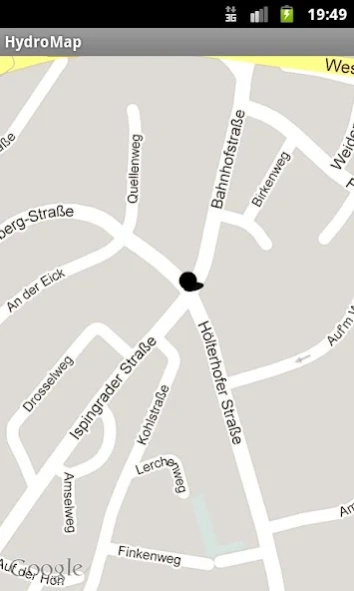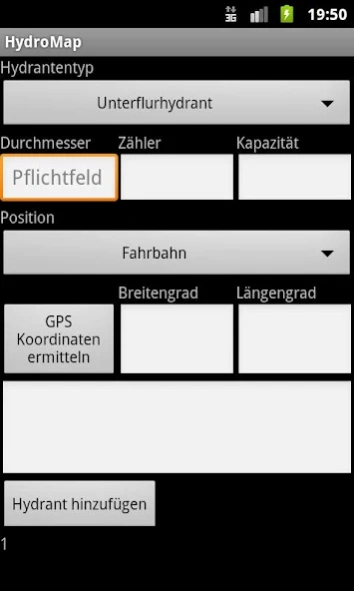HydroMap 1.7
Continue to app
Free Version
Publisher Description
HydroMap - Management of fire hydrants and display information from Google Maps.
Management of hydrants information into a SQLite database on the mobile phone.
The collected information can be displayed on a Google Maps map by road, Satelitenformat.
The Google Maps map is GPS controlled and the current position of the viewer is also displayed map in Google Maps. This is a rapid retrieval of a suitable hydrant or water supply source near your present location.
By tapping a hydrant is further stored information Show.
All information collected can be compared with a database server and
this information is then (which also have access to this database server) ready for the next manual sync all participants. To follow all participating benefit through the continuous acquisition of information.
For Samsung S5 / S6 user, please note the following: http://chrisbremer.de/?page_id=130#/20150602/samsung-s5s6-4811700/
Access to the database server:
Each user gets all available data and the hydrants are personalized accounts.
Registration is possible here: http://chrisbremer.de/hydro
About HydroMap
HydroMap is a free app for Android published in the PIMS & Calendars list of apps, part of Business.
The company that develops HydroMap is Chris Bremer. The latest version released by its developer is 1.7.
To install HydroMap on your Android device, just click the green Continue To App button above to start the installation process. The app is listed on our website since 2013-05-26 and was downloaded 2 times. We have already checked if the download link is safe, however for your own protection we recommend that you scan the downloaded app with your antivirus. Your antivirus may detect the HydroMap as malware as malware if the download link to de.chrisbremer.hydromap is broken.
How to install HydroMap on your Android device:
- Click on the Continue To App button on our website. This will redirect you to Google Play.
- Once the HydroMap is shown in the Google Play listing of your Android device, you can start its download and installation. Tap on the Install button located below the search bar and to the right of the app icon.
- A pop-up window with the permissions required by HydroMap will be shown. Click on Accept to continue the process.
- HydroMap will be downloaded onto your device, displaying a progress. Once the download completes, the installation will start and you'll get a notification after the installation is finished.